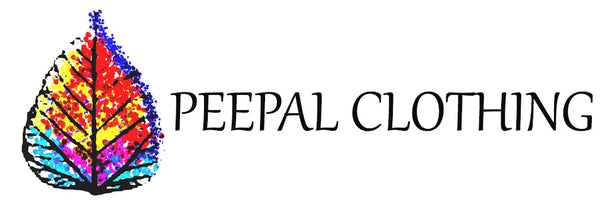How to make payment through PayPal
If you are making a purchase from outside of India and wish to pay with different currencies, make sure to use PayPal for the payment process by opting Razorpay secure.
Go to Razorpay secure >> Wallet >> PayPal
You can also follow the steps below for the same purpose:
Step 1: Go to the cart and proceed by check out button.
Step 2: Please provide the necessary information by filling out the required fields.

Step 3: Select the standard shipping option and then proceed to the next step by clicking on the 'Continue to Payment' button.
Step 4: Select ‘Razorpay’ and proceed to Next with ‘Pay Now’ button.

Step 5: Fill the required information and proceed.

Step 6: Opt for the ‘Wallet’ option and proceed with making the payment using ‘PayPal’.